
パソ君
・管理画面右下のバージョン情報を削除するには?
こんな疑問にお答えします。
デフォルトの状態だと、WordPress管理画面の右下にバージョン情報が反映されるんですよね。
下記みたいに。
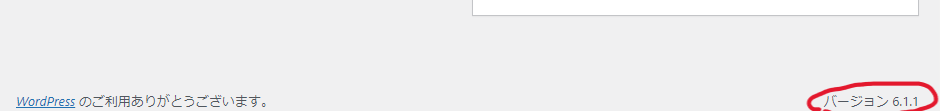
実はこれ削除することができます。

ジト
簡単にできるよ!
ということで、この記事では「管理画面のフッターのバージョン情報を削除」について解説していきます!
この記事でわかること
管理画面のフッターのバージョン情報を削除
【簡単】管理画面のフッターのバージョン情報を削除【WordPress】
管理画面のフッターのバージョン情報を削除するには、functions.phpに下記を記載すればOK。
function remove_footer_version() {
remove_filter('update_footer', 'core_update_footer');
}
add_action( 'admin_menu', 'remove_footer_version');
ジト
functions.phpを触るときはバックアップをとっておこう!
右下のバージョン情報が消えましたね。
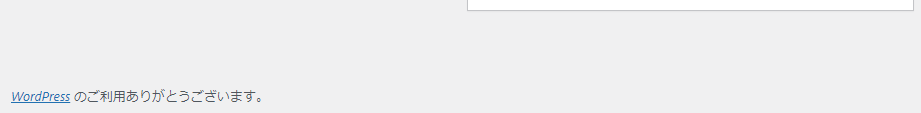
【簡単】管理画面のフッターのバージョン情報を削除【WordPress】:まとめ
- 管理画面右下のバージョン情報は削除可能
- functions.phpに記述するだけ

ジト
バージョン情報を隠したいときは使ってみよう!
 【解決】WordPressのバージョンを確認する方法【3選】
【解決】WordPressのバージョンを確認する方法【3選】



