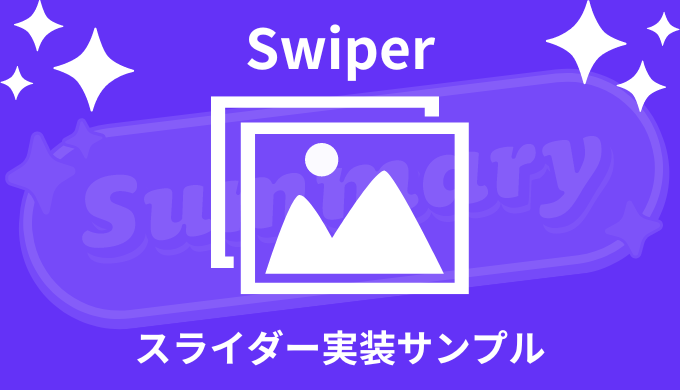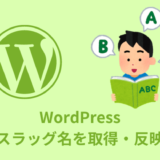・Swiperってどんなスライダーが実装できる?
こんな疑問にお答えします。
コーディングをするときに、スライダーを実装することがよくありますよね。
そんな時に使えるのがSwiperです。
カスタマイズすることで、様々なスライダーを実装することができちゃいます。

色々作れるよ!
ということで、この記事では「Swiperのスライダー実装」についてまとめてみました!
Swiperのスライダー実装
【最新】Swiperのスライダー実装サンプル31選【コピペOK】
Swiperを使ったスライダー実装をまとめてみましたので、参考になれば幸いです。
ちなみに基本的な使い方については、下記をどうぞ↓
 【簡単】Swiperの使い方|初心者向けに解説【オプション】
【簡単】Swiperの使い方|初心者向けに解説【オプション】 See the Pen swiper サムネイル付きスライダー by jito-coder (@jito-coder) on CodePen.
 【解説】Swiperでサムネイル付きスライダーの作成方法【サンプルあり】
【解説】Swiperでサムネイル付きスライダーの作成方法【サンプルあり】 See the Pen swiper スライド総数 by jito-coder (@jito-coder) on CodePen.
 【簡単】Swiperで表示中のスライド数/総数を表示する【サンプルあり】
【簡単】Swiperで表示中のスライド数/総数を表示する【サンプルあり】 See the Pen swiper 無限ループ by jito-coder (@jito-coder) on CodePen.
↓逆向き↓
See the Pen swiper 無限ループ逆向き by jito-coder (@jito-coder) on CodePen.
 【簡単】Swiperで自動再生の無限ループスライダーを作成【サンプルあり】
【簡単】Swiperで自動再生の無限ループスライダーを作成【サンプルあり】 See the Pen swiper autoplayの挙動➁ by jito-coder (@jito-coder) on CodePen.
画面内に現れてから、自動再生が開始します。そのため1枚目を見ることが可能。
 【解決】Swiperで画面内に現れたらautoplayを開始【スクロール後】
【解決】Swiperで画面内に現れたらautoplayを開始【スクロール後】 See the Pen swiper 縦方向に動くスライダー by jito-coder (@jito-coder) on CodePen.
 【解説】Swiperで縦方向のスライダーを作る方法【サンプルあり】
【解説】Swiperで縦方向のスライダーを作る方法【サンプルあり】 See the Pen swiper 複数行のグリッドスライダー by jito-coder (@jito-coder) on CodePen.
 【解説】Swiperで上下複数行のスライダー作成方法【サンプルあり】
【解説】Swiperで上下複数行のスライダー作成方法【サンプルあり】 See the Pen swiper 片側だけ余白あり、はみ出すスライダー by jito-coder (@jito-coder) on CodePen.
 【Swiper】片側だけ余白があるスライダーの作成方法【サンプルあり】
【Swiper】片側だけ余白があるスライダーの作成方法【サンプルあり】 ↓PCだけ有効化↓
See the Pen swiper PC時に有効スマホ時に無効 by jito-coder (@jito-coder) on CodePen.
PCで見てる方は、左上の「HTML」ボタンをクリックしてみてください。
↓スマホだけ有効化↓
See the Pen swiper PC時に無効スマホ時に有効 by jito-coder (@jito-coder) on CodePen.
「HTML」ボタンをクリックして、反映画面を小さくした時だけスライダーが実装されます。
 【解説】Swiperでスマホ・PCだけ有効化/無効化する方法【コピペOK】
【解説】Swiperでスマホ・PCだけ有効化/無効化する方法【コピペOK】 See the Pen swiper マウスホイールでスライドさせる by jito-coder (@jito-coder) on CodePen.
 【Swiper】マウスホイール/タッチパッドでスライドさせる方法
【Swiper】マウスホイール/タッチパッドでスライドさせる方法 See the Pen swiper 左右が少し見切れて見える by jito-coder (@jito-coder) on CodePen.
↓左右が少し見切れる+小さい+透過↓
See the Pen swiper 左右が少し見切れる+透過+小さい by jito-coder (@jito-coder) on CodePen.
 【解説】Swiperで左右が少し見切れるスライダー【真ん中だけ大きく】
【解説】Swiperで左右が少し見切れるスライダー【真ん中だけ大きく】 See the Pen swiper パララックス by jito-coder (@jito-coder) on CodePen.
 【簡単】Swiperでパララックススライダーを実装する【サンプルあり】
【簡単】Swiperでパララックススライダーを実装する【サンプルあり】 See the Pen swiper フェードで切り替え by jito-coder (@jito-coder) on CodePen.
↓フェード+ズーム↓
See the Pen swiper フェード+ズームで切り替え by jito-coder (@jito-coder) on CodePen.
 【Swiper】フェードで切り替えるスライダー作成【ズームも可能】
【Swiper】フェードで切り替えるスライダー作成【ズームも可能】 切り替えが反転するような見え方
See the Pen swiper エフェクトオプション➀ by jito-coder (@jito-coder) on CodePen.
切り替えが3Dのキューブのような見え方
See the Pen swiper エフェクトオプション➂ by jito-coder (@jito-coder) on CodePen.
切り替えがカードが動くような見え方
See the Pen swiper エフェクトオプション➃ by jito-coder (@jito-coder) on CodePen.
切り替えが奥行があるような見え方
See the Pen swiper エフェクトオプション➄ by jito-coder (@jito-coder) on CodePen.
位置や角度を自由に調整できる
See the Pen swiper エフェクトオプション➅ by jito-coder (@jito-coder) on CodePen.
 【解説】Swiperで使えるエフェクトオプション6選【サンプルあり】
【解説】Swiperで使えるエフェクトオプション6選【サンプルあり】 See the Pen swiper ドットカスタマイズ➀ by jito-coder (@jito-coder) on CodePen.
ドットを画像で表示
See the Pen swiper ドットカスタマイズ➁ by jito-coder (@jito-coder) on CodePen.
ドットを個別にカスタマイズ
See the Pen swiper ドットカスタマイズ➂ by jito-coder (@jito-coder) on CodePen.
ドットをプログレスバーにカスタマイズ
See the Pen swiper プログレスバーを表示 by jito-coder (@jito-coder) on CodePen.
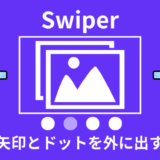 【解決】Swiperで矢印とドットを外に出す方法【サンプルあり】
【解決】Swiperで矢印とドットを外に出す方法【サンプルあり】  【解説】Swiperでプログレスバーを表示する方法【サンプルあり】
【解説】Swiperでプログレスバーを表示する方法【サンプルあり】 See the Pen swiper 矢印カスタマイズ➀ by jito-coder (@jito-coder) on CodePen.
矢印を画像で表示
See the Pen swiper 矢印カスタマイズ➁ by jito-coder (@jito-coder) on CodePen.
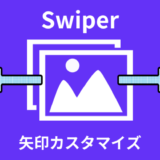 【解説】Swiperの矢印カスタマイズ方法【前へ・次へ】
【解説】Swiperの矢印カスタマイズ方法【前へ・次へ】 See the Pen swiper ドット矢印を外に出す by jito-coder (@jito-coder) on CodePen.
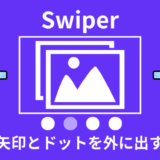 【解決】Swiperで矢印とドットを外に出す方法【サンプルあり】
【解決】Swiperで矢印とドットを外に出す方法【サンプルあり】 高さを自動調整
See the Pen swiper 高さバラバラ➀ by jito-coder (@jito-coder) on CodePen.
スライドの高さを揃える
See the Pen swiper 高さバラバラ➁ by jito-coder (@jito-coder) on CodePen.
スライドそれぞれを中央配置
See the Pen swiper 高さバラバラ➂ by jito-coder (@jito-coder) on CodePen.
 【解決】Swiperで高さバラバラのスライドを調整【揃える/中央配置】
【解決】Swiperで高さバラバラのスライドを調整【揃える/中央配置】 【最新】Swiperのスライダー実装サンプル31選【コピペOK】:まとめ
- Swiperのスライダー実装は様々なカスタマイズが可能

Swiperの実装参考にしてみてね!